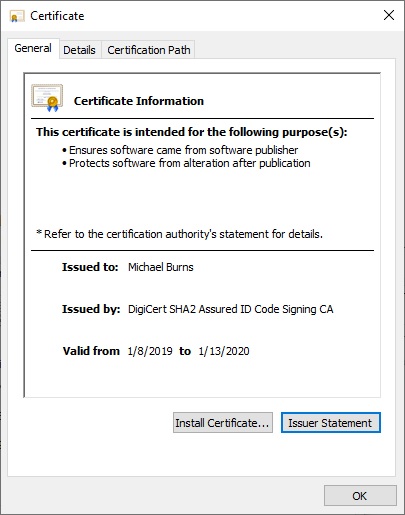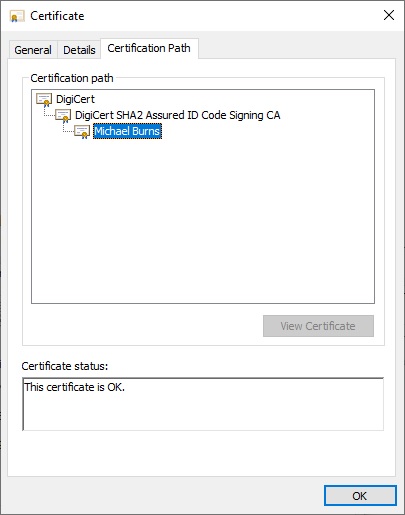Code Signing
Code Signing
NPCSetup.exe and all of NPC's exe files are digitally code signed with a Code Signing Certificate issued by either Digicert (2019) or Sectigo (2020 and after), both major trusted Certificate Authority's (CA). This insures that if the files have been altered after I released them, even by 1 bit, it can be detected by Windows (or the user).
You can check the digital signature of any of these files by right clicking on them and selecting Properties.
When the Properties windows opens, select the Digital Signatures tab as illustrated below.
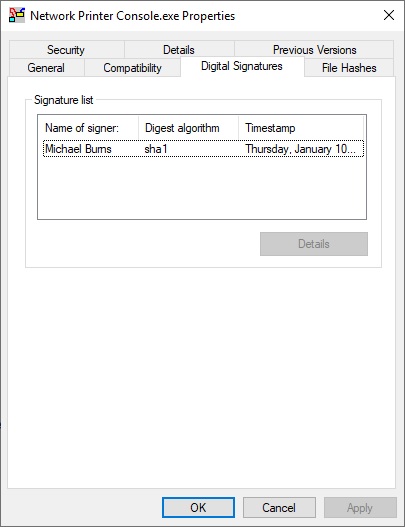
You should see the digital signature list for the file. You can select an entry on the list and hit the Details button. That will open the Digital Signature Details window as illustrated below.
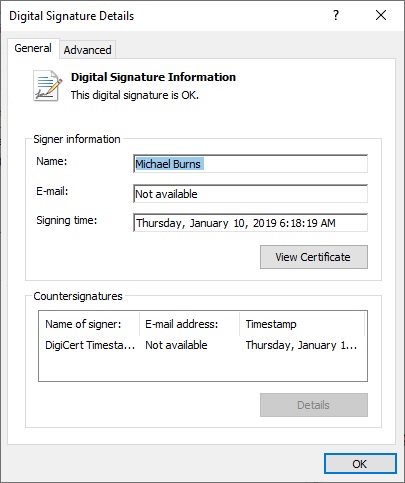
To view the digital certificate for the file, hit the View Certificate button. That will open the Certificate window which will show you the digital certificate, including the issuing organization, who it was issued to, and all of the details of the digital certificate, as illustrated below.