Change Default Printer
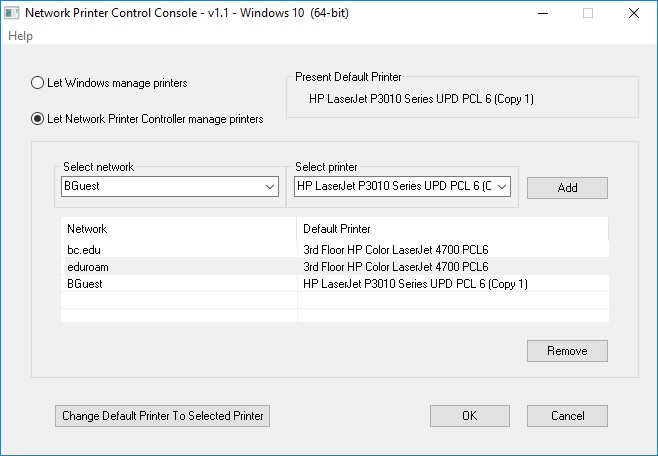
The present printer that Windows thinks is the default is always displayed in the "Present Default Printer" area of the upper right of the NPC window. There can be circumstances where the present default printer isn't the one for the network you are presently on despite NPC controlling the default printers because you have changed networks without logging off & logging back onto the PC. An example where this can occur is if you put a laptop to sleep while connected to one network, but when you resume, you are on another network. NPC only runs when you log on, not every time you unlock the screen.
If you simply want to force a switch of the default printer,type in the Printer Name that you want to be the default printer when connected to that network in the Select Printer box. Every printer that is installed on your PC will be listed in the drop down list as shown below, and can be selected in place of typing in the name. Once you have selected the printer that you want the present default switched to, hit the Change Default Printer To Selected Printer button, or select the printer, right click on it, and select Set to Default from the popup menu. The default printer change will display in the "Present Default Printer" area of the upper right of the NPC window once Windows has signaled NPC that it has accepted the change. This default printer change will only last until you log off Windows,and will occur regardless of whether the "Let Windows manage printers" or "Let Network Printer Control manage printers" radio button is selected.