Reordering Mapped Drive List
To move a drive up or down in the displayed list, select the row represented by the drive and press the Move Up or Move Down buttons, or right click and select Move Up or Move Down.
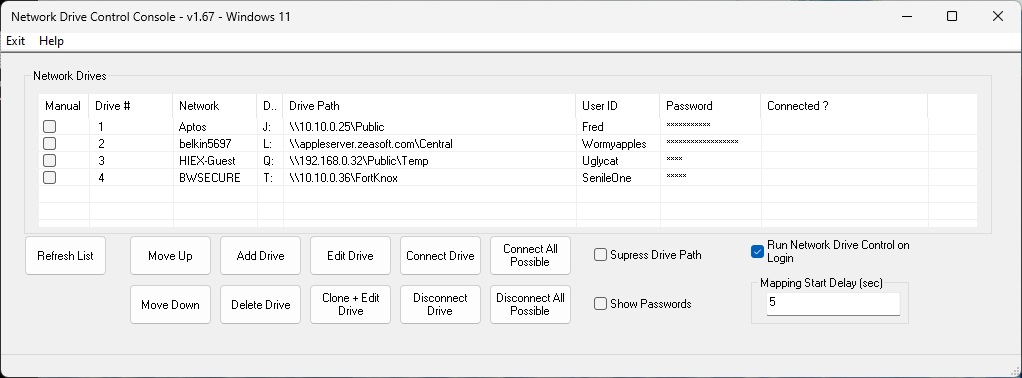
The drive will be moved up or down in the list if possible. If the drive is already at the top of the list, and you hit Move Up, nothing will happen, and if the drive is at the bottom of the list and you hit Move Down, again nothing will happen. The drive ordering is not entirely cosmetic in that when the user logs into their account, NDC checks whether to try to map a drive in the order listed. Depending on the system, this order may be important.