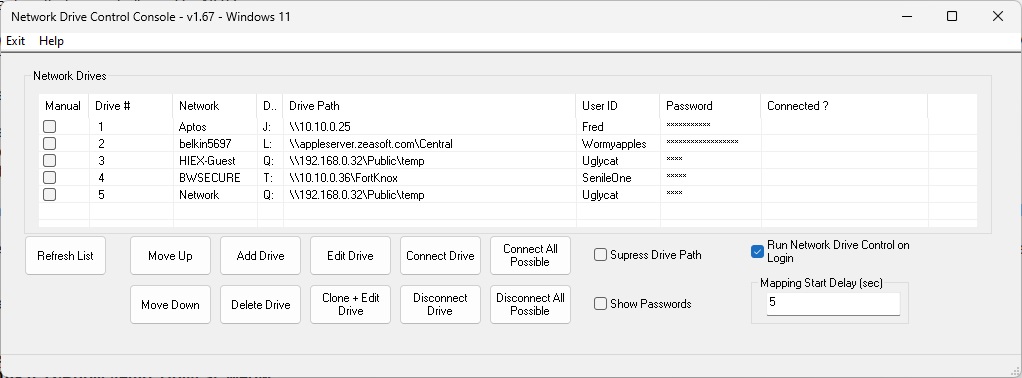Connect All Possible
To tell NDC to manually attempt to connect to all drives that are not presently connected, but whose assigned network the machine is connected to, press the Connect All Possible button. NDC will look at all of the networks that Windows reports the PC is connected to, and NDC will attempt to connect to every drive possible assigned to those networks not already connected. A drive will only be connected if the machine is connected to the network assigned to a given drive.
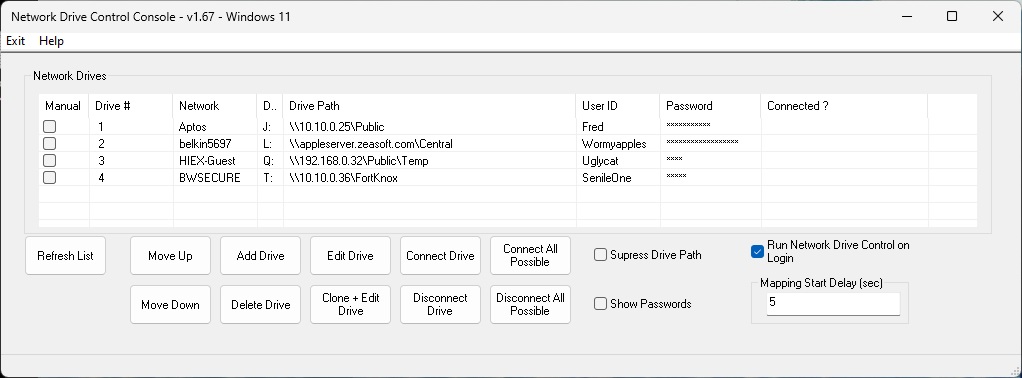
It should be noted that if you connect to a network using a Virtual Private Network (VPN) connection, that network may appear to your machine as a different network than when you are directly connected to the network. For example, if you have your machine in your office and connected to your work network, that network might appear as something like WorkNet. But if you are at home and VPN into your work network, the work network might appear to your machine under a different name, such as WorkVPN. In this case, NDC considers them as two different networks, and you need to create entries in NDC for your mapped drives under both network names. An example of this is shown below, where the same server (\\192.168.0.35\FredServer) is assigned to the same drive letter (W:) under the direct connection network name (AndroidAP) and the VPN connection to that same network (eduroam).